Your Personal
Break Reminder
Breakly is a user-friendly Windows app that helps you to stay healthy and productive by encouraging you to take regular breaks from your computer.
Try Breakly for free!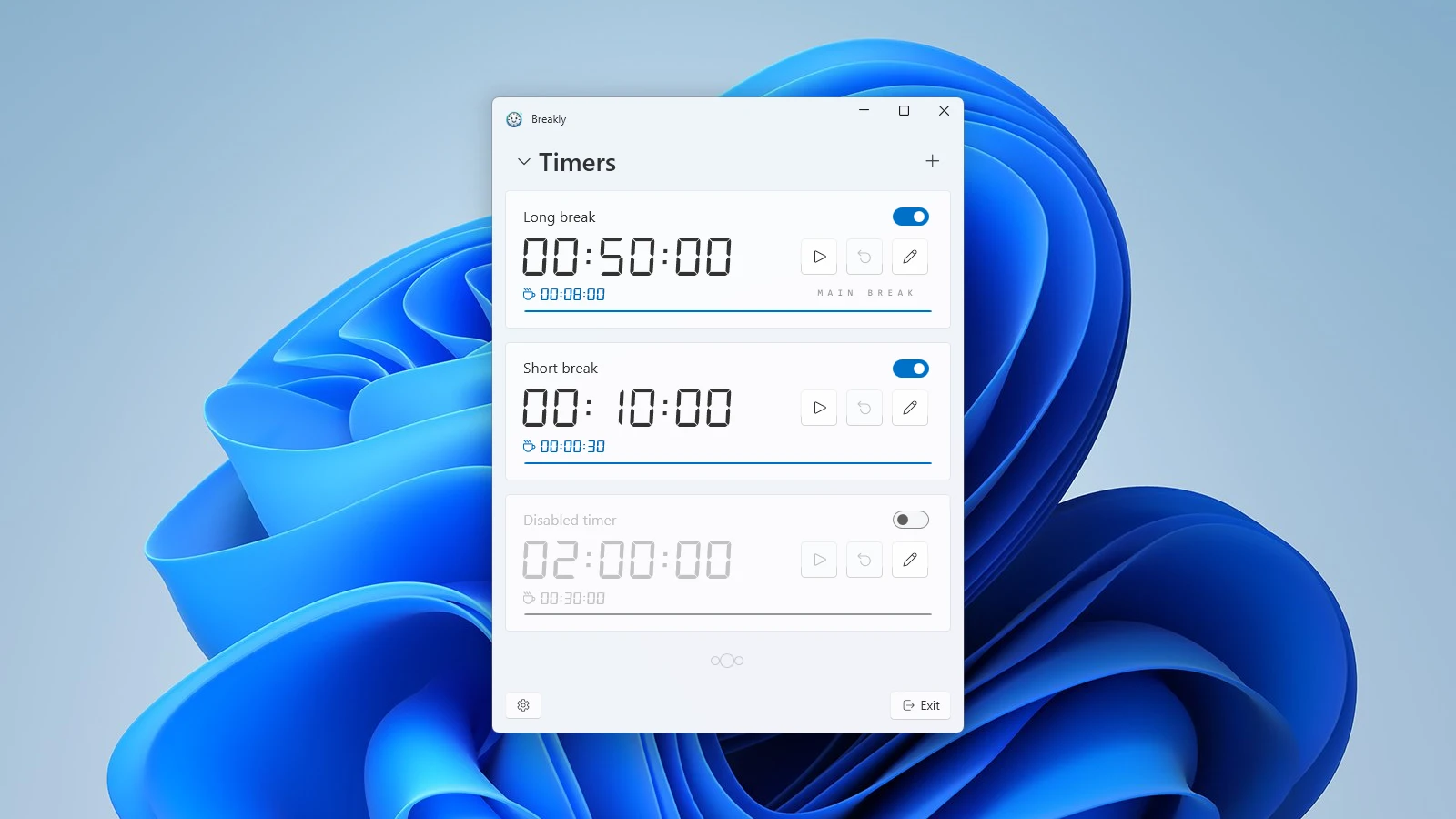
Breakly is a user-friendly Windows app that helps you to stay healthy and productive by encouraging you to take regular breaks from your computer.
Try Breakly for free!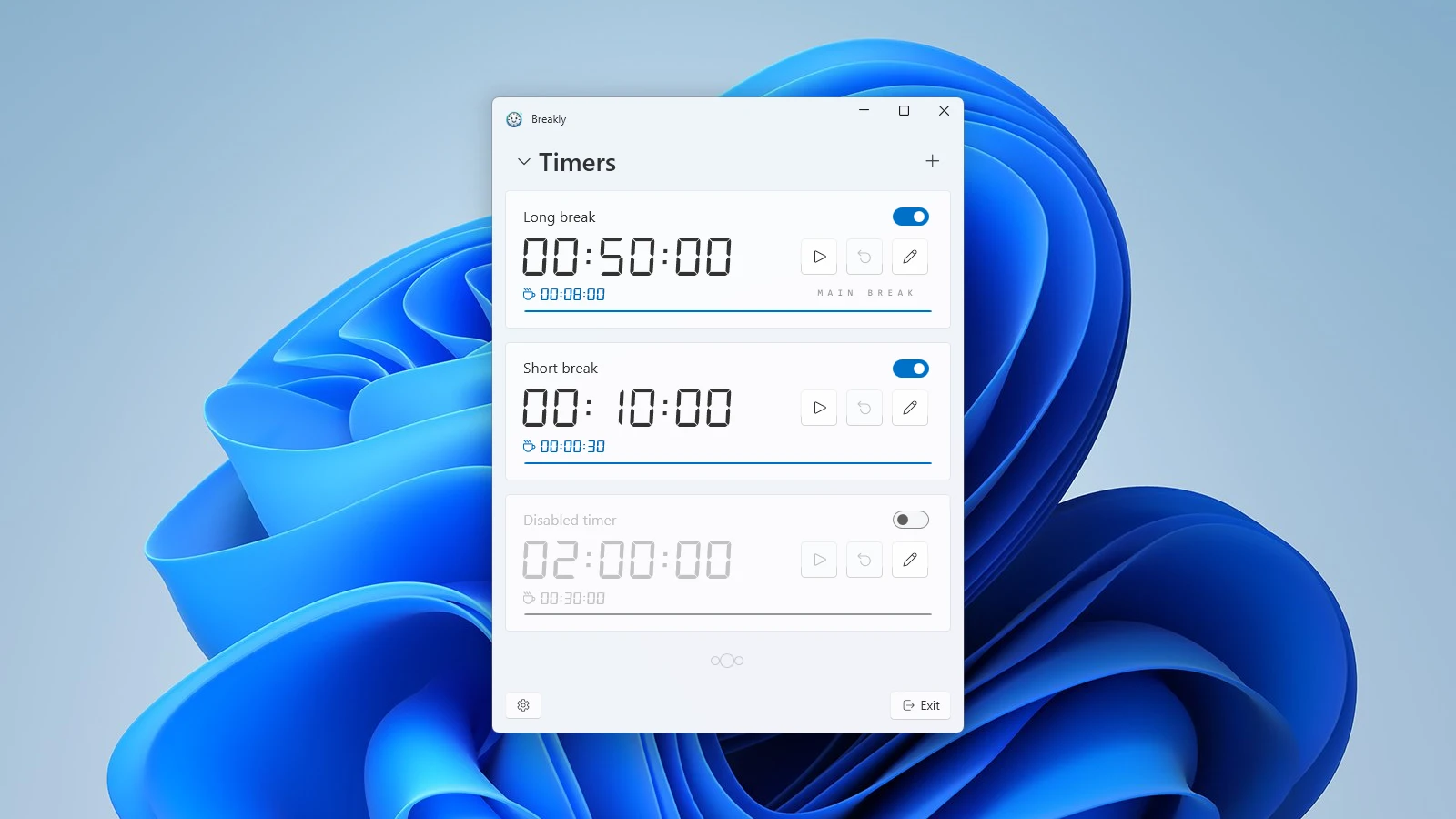
From the main window it's easy to control all your configured timers.
With plenty of configuration options, it's easy to create the perfect break.
When a break is due, Breakly tells you by showing a break screen that you can customize to your own taste.
Breakly can be installed from the Microsoft Store. Search for "Breakly" in the Microsoft Store app on your computer or click this link to open the app page.
Yes, you can try Breakly free for 7 days. The full-featured trial gives you access to all of Breakly's functionality, allowing you to experience everything the app has to offer before making a purchase decision.
Breakly is compatible with Windows 10 and Windows 11.
No. Compared to many other apps that play fast and loose with your personal data, Breakly does not track your computer usage or collect any personal data. You can read more about our data collection policy here.
Support for Breakly is provided via email. You can reach us at support@breakly.app.
New features:
New features:
New features:
Fixes:
Fixes:
Changes:
Fixes:
New features:
Initial release.